Issue:
Chromebook C101 or C101PA won’t turn on when pressing the On button. Let it charge with few minutes and turn on with no response. It’s dead!?
Environment:
ASUS Chromebook C101 or C101PA
Resolution:
1) First plugin your power supply and open lid

2) Hold down the Refresh button on your keyboard (don’t release the key)

3) Press and hold the Power button (along with Refresh button on step 2) for 10 seconds or more
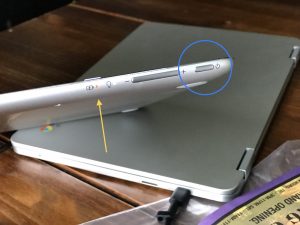
4) Release the Refresh button and then the Power button
5) Press the Power button to turn it on again
6) Your Chromebook should back to normal