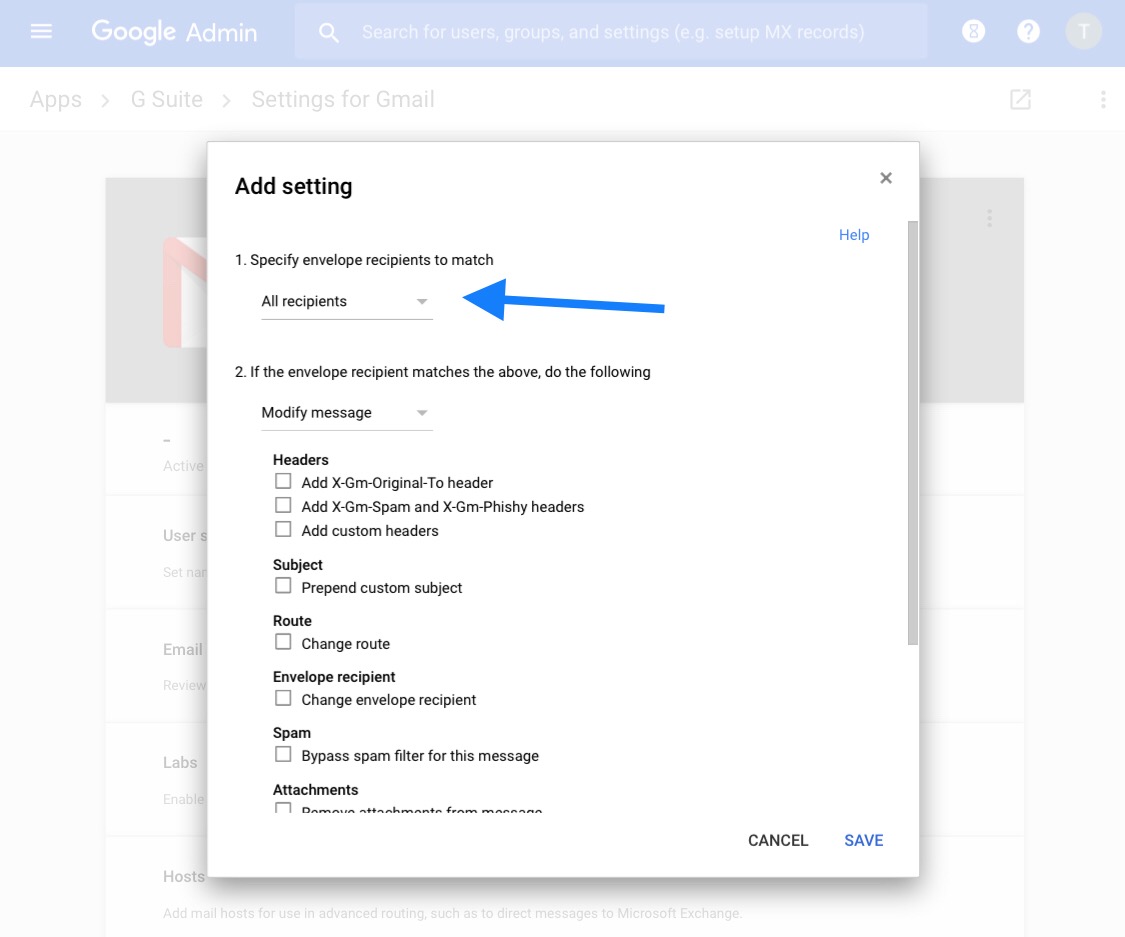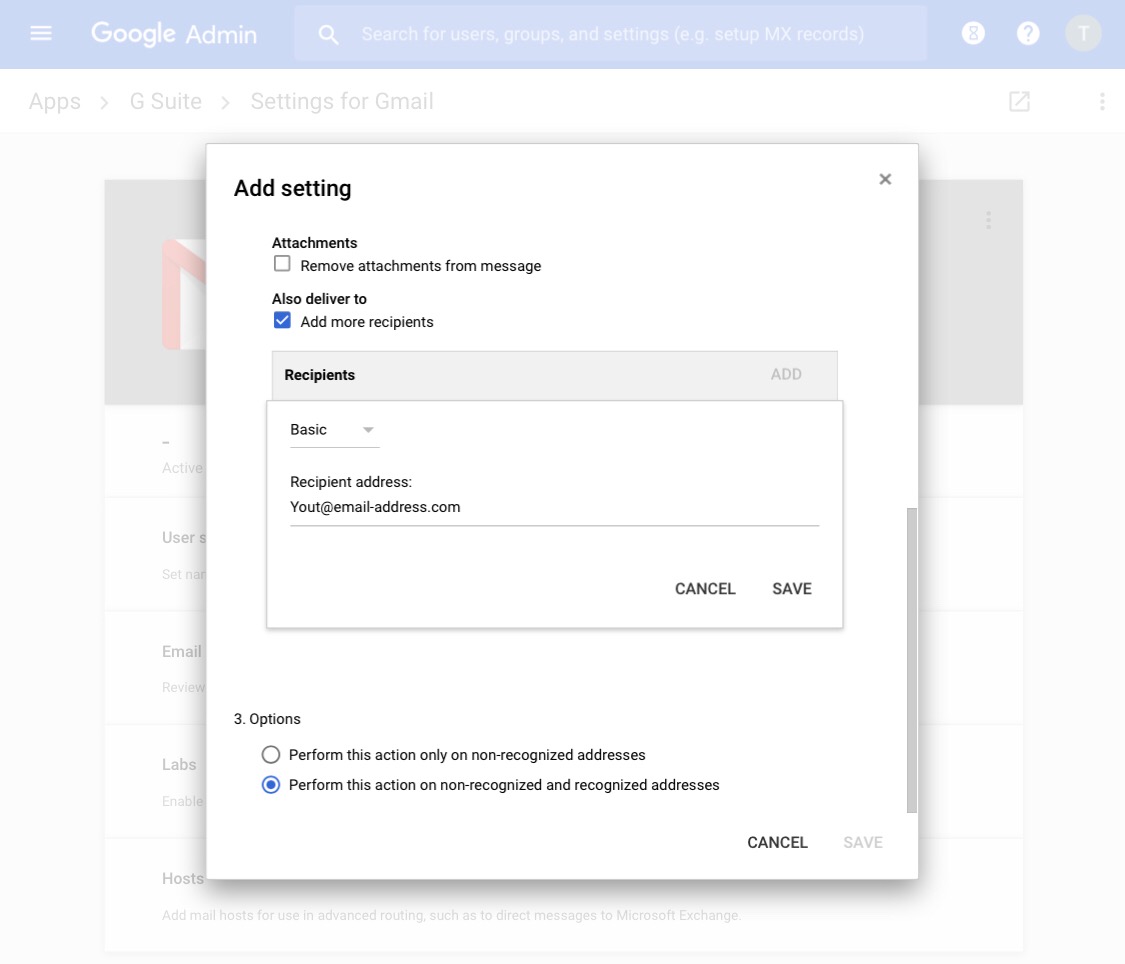Issue:
You want to advertise free form of email addresses (like info@yourdomain.com or contact@yourdomain.com) for your web site, but you don’t want to create an email account everytime. Also, you want to read all your emails in one account. How can I set it up in G Suite?
Environment:
Domain email MX record host by Google G Suite
Resolution:
Login to your G Suite and click on Apps card or click on https://admin.google.com/AdminHome?hl=en#AppDetails:service=email
1) click on Default routing
3) on Add setting pop up screen,
- Item 1: change the recipients to match to ‘All Recipients’
- Item 2: click on checkbox below “Also deliver to”, then click on “ADD”, leave dropdown as Basic and enter your destination (recipient) email address
- Item 3: under Options, select “Perform this action on non-recognized and recognized addresses” to catch all
4) click on SAVE button
5) test the result by sending an email to something@yourdomain.com