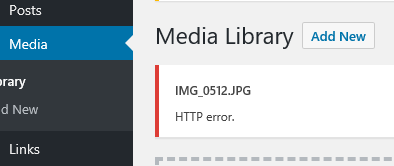Issue:
HTTP error message displayed when upload media on WordPress as shown below
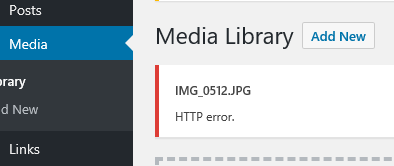
or
Error message found in nginx error log:
[error] 71#71: *164 client intended to send too large body: 1524386 bytes
Environment:
WordPress on Docker with Nginx
Resolution:
increase upload size by adding below syntax to nginx.conf:
client_max_body_size 8M;
Step-by-step instructions:-
Step 1) copy original nginx.conf file from nginx container with Docker command
docker cp 98fd0d924718:/etc/nginx/nginx.conf .
Note: replace 98fd0d924718 with your nginx container id
Step 2) open nginx.conf file and add client_max_body_size 8M; between “http {“ and before “log_format”
http {
include /etc/nginx/mime.types;
default_type application/octet-stream;
client_max_body_size 8M;
log_format main ‘$remote_addr - $remote_user [$time_local] “$request” ‘
Step 3) copy modified nginx.conf file back to nginx container
docker cp nginx.conf 98fd0d924718:/etc/nginx/nginx.conf
Step 4) enter nginx container to restart nginx service
docker exec -it 98fd0d924718 /bin/bash
service nginx reload
Step 5) try to upload again. If you want to increase the size of upload file more than default 2MB, follow this instruction.
Reference:
http://wiki.nginx.org/HttpCoreModule#client_max_body_size