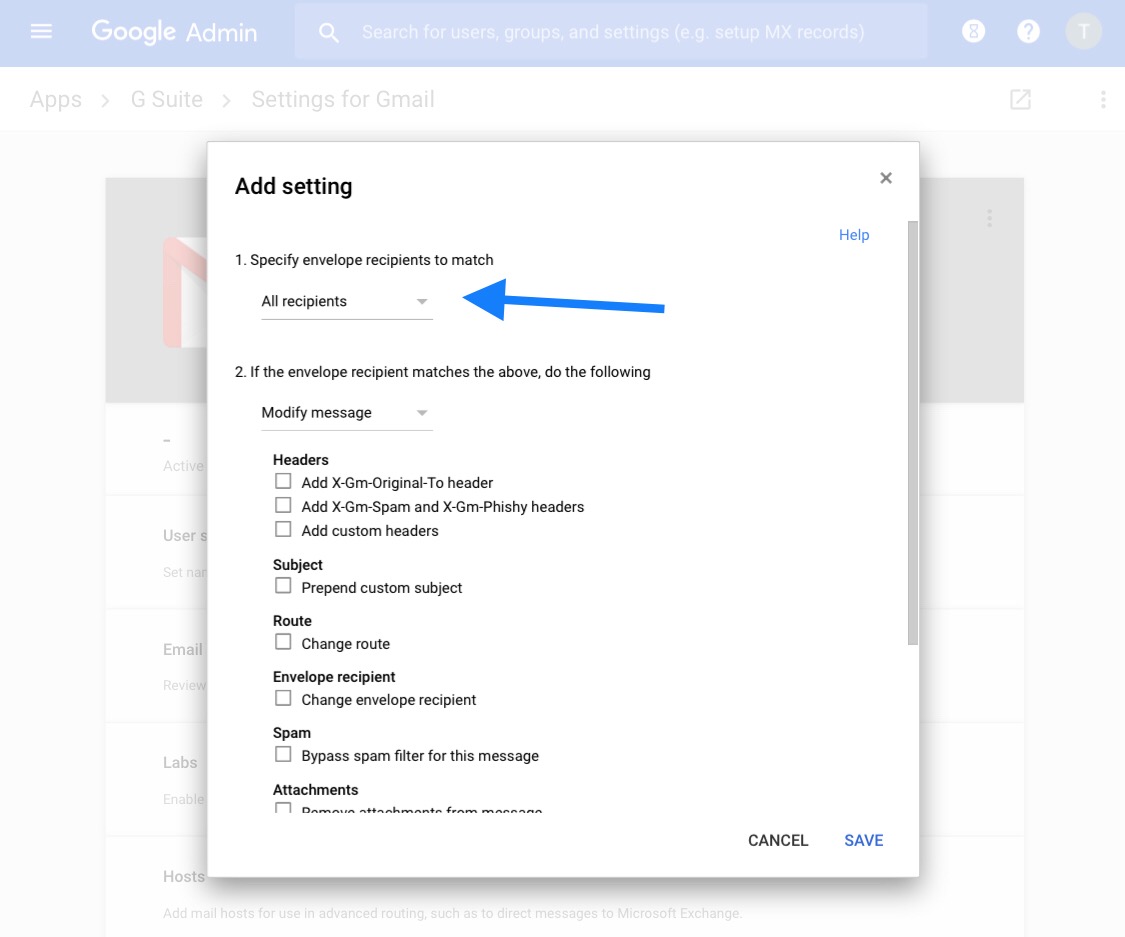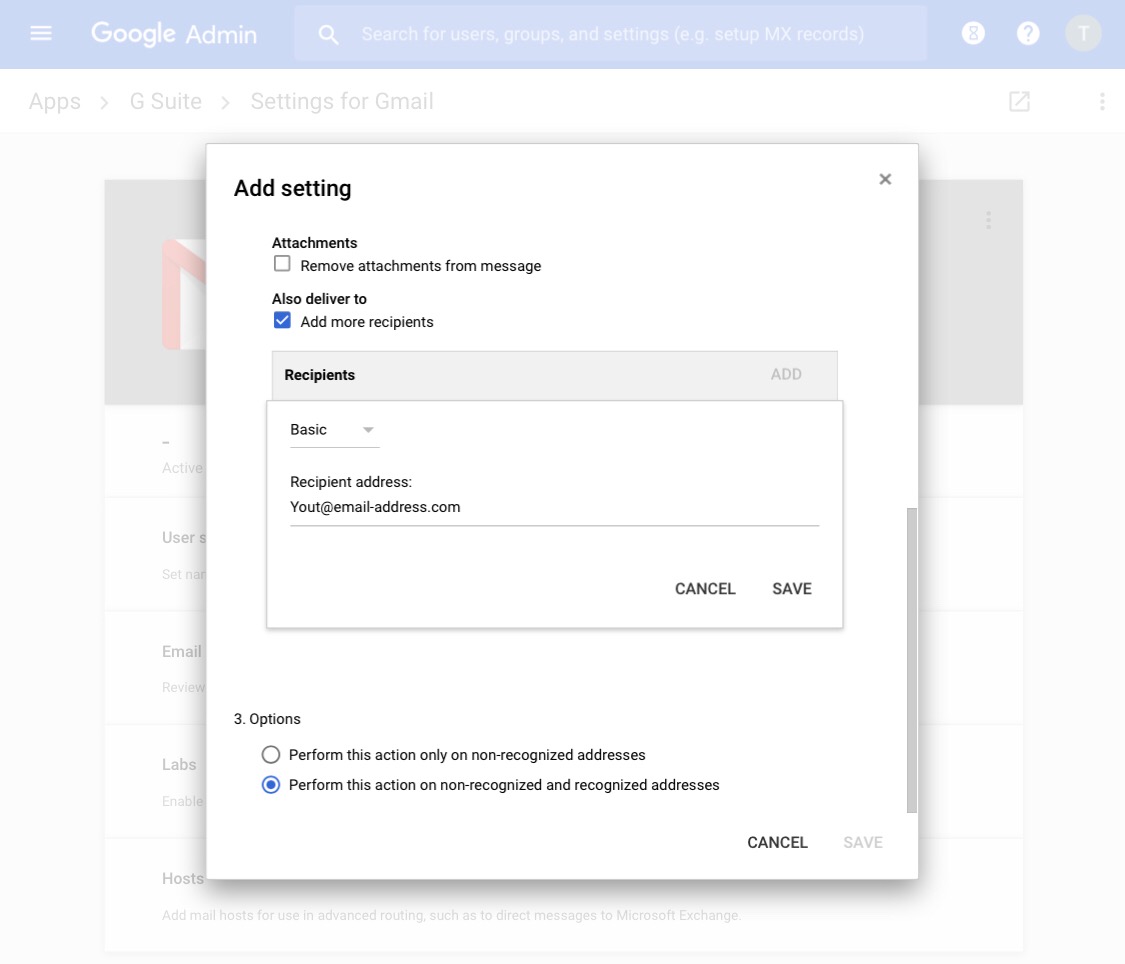Issue:
ms-settings:personalization-background
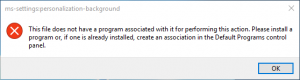
This file does not have a program associated with it for performing this action. Please install a program or, if one is already installed, create an association in the Default Programs control panel.
Environment:
Windows 10 Desktop
Resolution:
Option A:-
1. Re-add affected user role by searching for Computer Management
2. Expand to System Tools/Local Users and Groups/Users
3. Right click on affected user and choose a role to remove and apply
4. Add back role and click on.
5. Try login with affected user
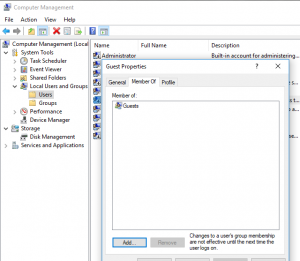
Option B:-
Download and run Start Menu troubleshoot tool to fix the problem
http://aka.ms/diag_settings